Introduction
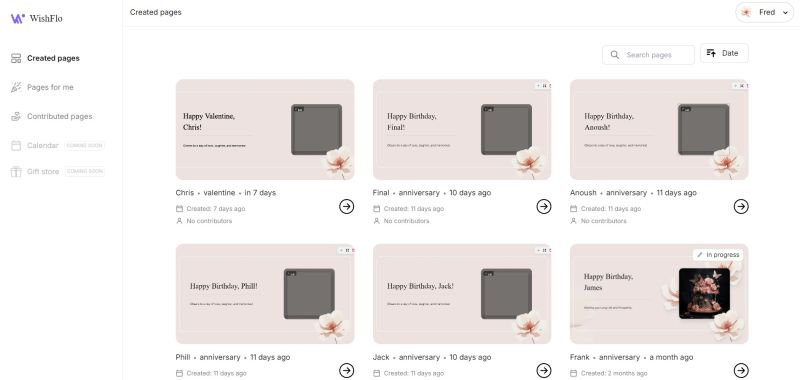
The Wishflo Dashboard is designed to help you effortlessly organize, manage, and keep track of the pages created by or for you. With upcoming features like the Calendar and Gift Store, your celebrations will be even more delightful.
Accessing Your Dashboard
To get started, simply log in to your account (if you haven’t already) and visit your dashboard. You can do this by either clicking the "Your Pages" button on the homepage, selecting "Dashboard" from the dropdown menu when you click your account icon in the top-right corner, or by navigating directly to wishflo.com/dashboard.
Navigating Your Pages
On the left sidebar of your Dashboard, you’ll find three primary menu options for viewing different types of pages associated with your Wishflo account:
- Created Pages: These are pages that you’ve made for other people. You can easily track and manage them here.
- Pages for Me: These are pages that others have created specifically for you.
- Contributed Pages: This section includes pages where you’ve actively contributed. Note: Pages you were invited to but haven’t contributed to yet will not appear here.
Calendar
Coming Soon
Gift Shop
Coming Soon